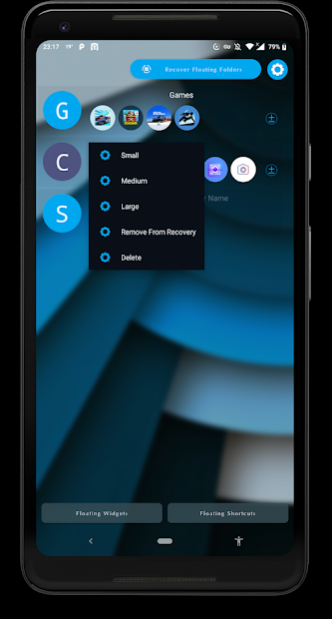Float It
Download
Free Version
Publisher Description
What can you do to Switch Quickly to another App?! (As Fast As Possible)
✔️ Float It Solution (You Only need One Click to Switch Apps...)
1️⃣ Click on Floating Shortcuts to Open other Apps Immediately 🆒 😎
🆚
❌ Others Solutions
1️⃣ You should Leave Current app,
2️⃣ (Open a Toolbar/Open AppsDrawer/Open a Folder/Swipe Between Pages/Draw a Gesture),
3️⃣ Find the App &
4️⃣ Finally Click on the App to Open it... (It takes 4 actions. besides You Have to Remember Position or Specific Gesture & It limits you to a box) 💤 🙄
OK Google! Open Float It
Say this command to Recovery all Floating Shortcuts & Folders
( Turn On Intelligent Services in App Preferences )
Features
🔵 Floating Shortcuts
🔵 Floating Widgets 🔳 🔲 :
▫️ Open Floating Widgets Directly from Home Screen Shortcuts Whenever you Need them.
▫️ Click on ✔ To Create Floating Widgets
▫️ Press & Hold on ✔ to See More Options
🔵 Floating Folders
🔵 Sticky Edge : Open Notification Bar & Select Move to Edge (Left/Right) to Move Floating Shortcuts/Folders to Edge
🔵 Floating Notification 🔘 :
▫️ Click on Notification Dot to See Contents
▫️ Press & Hold on Notification Dot to Expand Notification Panel
▫️ Swipe Left/Right to Remove Notifications
▫️ Turn On Floating Notifications in Preferences
🔵 Popup AppShortcuts (Android 7.1.+)
▫️ Recover Floating Shortcuts/Folders
🔵 Popup Menu Delay
▫️ Choose Delay in Millisecond when Press & Hold on Floating Shortcuts to See the Popup Menu
Advanced Features
🔵 Split It : Open Apps in Multi-Window Simultaneously (Android 7.+)
🔵 Float It : Open All Apps in Floating View (Android 7.+)
🔵 Lite Preferences ⚡ : Set Preferences to Minimum for Better Performance
Preferences
🔵 Floating Shapes : Droplet - Circle - Square - Squircle
🔵 Theme of Icons : Select Package of Icons Theme
🔵 Floating Splash : Waiting Screen for Opening Apps
🔵 App Theme Color : Light/Dark Color of Wallpaper
🔵 Transparent Theme : Light/Dark/Dynamic
🔵 Blurry Theme
🔵 Shortcuts Size
🔵 Shortcuts Transparency
Tip : Press & Hold on Floating Widgets/Folders/Shortcuts Buttons at Bottom to See Recovery Options
Tip : To Remove/Pin Floating Shortcuts/Folders Press & Hold to see Options
/*
* Your Smartphone Wallpaper reflects your Moods & I Respect it.
* Shortcuts App Theme Colors will Change to What you are in mood for... 😉
*/
/*
* #FloatIt🎈 on your Wrist
* Create Floating Shortcuts of Apps on Android Wear Smart Watches
*/
/*
* ℹ️ Accessibility Service Permission Notice
* To Create Multi-Window & Open Apps in Split Screen Simultaneously.
*/
/*
* 🇺🇸 American Made Software 🇺🇸
*
* Float It 🎈 | Facebook 👍
* https://www.facebook.com/FloatIt.Android/
*
*
* ⚠️ Please, Do Not Use Pirated Websites 🏴☠️ to Download Android App .APK File.
*
*
* Please, Don't forget to Rate & Share ⭐⭐⭐⭐⭐
* Also, contact me to Ask a Question or Suggest an Idea 🤔
* Always, Appreciate your Feedbacks 🙂 👍
*/
About Float It
Float It is a free app for Android published in the PIMS & Calendars list of apps, part of Business.
The company that develops Float It is Geeks Empire. The latest version released by its developer is 1.0.
To install Float It on your Android device, just click the green Continue To App button above to start the installation process. The app is listed on our website since 2021-03-15 and was downloaded 329 times. We have already checked if the download link is safe, however for your own protection we recommend that you scan the downloaded app with your antivirus. Your antivirus may detect the Float It as malware as malware if the download link to net.geekstools.floatshort is broken.
How to install Float It on your Android device:
- Click on the Continue To App button on our website. This will redirect you to Google Play.
- Once the Float It is shown in the Google Play listing of your Android device, you can start its download and installation. Tap on the Install button located below the search bar and to the right of the app icon.
- A pop-up window with the permissions required by Float It will be shown. Click on Accept to continue the process.
- Float It will be downloaded onto your device, displaying a progress. Once the download completes, the installation will start and you'll get a notification after the installation is finished.